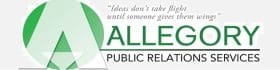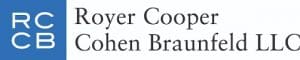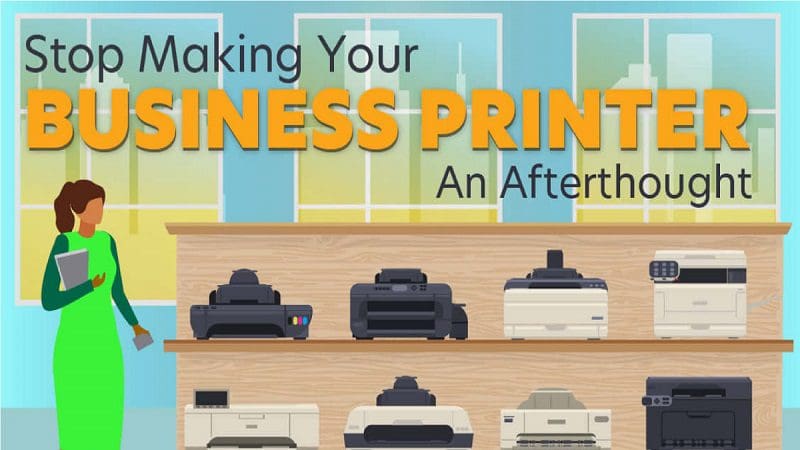
Decades into the digital revolution, and some may believe that print is disappearing from our world. Digital newspapers have been replaced by online news feeds. Receipts are emailed to customers instead of handed to them. Bills can be paid online instead of through the mail.
All of these changes are real, but they don’t tell the whole story. For small businesses, print is alive and well. 8 in 10 small businesses around the world rely on printers to perform daily operations. While printing and writing paper consumption will decline over the next decade, 75 million tons of paper will still be used in 2031. Millions of these tons come from small and medium businesses.
How much do businesses print in a day? It varies by industry, but half of all businesses insist they cannot operate without a working printer. In law firms, an average of 240 pages are printed per day. For auto shops, the number is about the same at 238 pages per day. Healthcare practices are a bit lower, but they still print a remarkable 178 pages every day. These papers can be anything from invoices to contracts to warranties. In accounting and finance, two professions that rely heavily on software today, printing is still a regular process. However, their daily averages are nowhere close to other industries. Accounting firms print an average of 35.5 pages each day while financial firms print just over 20 pages each day.
Why is this the case? Take the law firm, for example. Many times, lawyers print off documents to examine them in better detail. This is because printed paper encourages a longer attention span and stronger working memory. 29 of 33 laboratory studies found that readers learn better from paper than they do from screens. Consider these findings in the context of your own life. How well do you remember articles you read on your phone? Does it seem harder for the students in your life to learn online? The lack of printed paper could be a reason why. Never underestimate the power of the written word.
Leaving the printed paper behind, let’s turn back to the printer itself. No matter if you’re printing 20 pages or 200, you still want a printer that works. Many small and medium businesses, not knowing any better, purchase consumer grade printers for their offices. The problem with this idea is that consumer grade printers aren’t equipped to handle the demand a law firm might place on them. Then when such a printer inevitably breaks, businesses are forced to fill the gap with a reactive purchase. More often than not, the replacement printer is also consumer grade. The cycle begins anew.
Broken printers are a frustrating problem, but not a new one. 53% of people own printers that break once a month or more. Everyone has a story of a time when they desperately needed to print a document but couldn’t find a printer that worked. For businesses, this problem could be avoided more often if they took the time and energy to invest in the best small business printer.
What makes a business printer different from a consumer grade one? The first answer is capacity. Business printers are designed to be used more regularly and heavily than a printer that would sit in a person’s home. More often, business printers use laser toner instead of ink. This is because laser printers print 2 to 3 times faster than a traditional inkjet printer. Laser printers also don’t smudge while inkjet printers can. Another benefit of laser printers for a business is that their toner doesn’t dry up or expire. Not only is laser toner cheaper than printer ink, but it also lasts longer in storage. Considering printer ink is more expensive than insulin on the per gallon level, this is an exciting area for cost savings.
Another benefit business printers can bring is size and durability. Steel frame construction can prevent printers from experiencing physical damage in their daily use. For businesses often on the move or who are still growing, business printers can still come in a compact size. You may remember the printers that loom over a person from old offices, but remember that those don’t have to be the business printer you select.
Beyond the physical characteristics of a business printer, a growing concern for printer owners of all types is security. It may be convenient for a printer to connect to the internet. This can allow multiple employees to print from the web without connecting their device to the printer through wires. Access to cloud services is another major perk of internet connected printers.
These features are all great… until they lead to a cybersecurity incident. More than half of all internet-connected printers are unsecured. In 2021, attacks on “Internet of Things” devices more than doubled. An unsecured printer can leave your entire network vulnerable. Through a printer, the hacker can access devices connected to the printer. They can port malware or ransomware using the printer as a middleman.
Luckily for businesses and consumers alike, there are multiple things you can do to make your printer more secure. To start, you can add a password to the printer. That way, devices have to enter the password before they can connect to the printer and use it. The password should be a strong one, but you can still attach a note with the password on it to the printer for actual employees’ convenience.
Another way to shield your printer from hackers while still allowing it to connect to the internet is by installing precautionary measures. For example, a printer can be programmed to automatically reboot when a security issue is detected. This prevents malware and ransomware from staying on the device after the network is compromised. In specific industries like health and finance, etherFAX can ensure secure compliance.
A final option is to not make the printer accessible via the internet at all, but that could cost businesses some important benefits. 49% of small business owners say that they need their printers to be an all in one piece of technology. They don’t just rely on them to print. Modern business owners are increasingly looking to replace legacy printers with solutions of the future.
Lastly, a business printer can give businesses more features and options to enjoy. For example, some printers come with automatic 2-sided printing. This allows a business to half their paper consumption while still printing the same amount. Another feature that businesses might like is a printer that continues to print in black even when its color toner is empty, or vice versa. Since printing in black and white is far more common, businesses that print dozens of pages every day should not be constrained by a lack of cyan or magenta ink. Especially since ink (or toner) can be a major expense in a business’s office supplies budget.
Don’t let a weak printer slow down the pace of your business. Making an informed decision now can save your business thousands of dollars in the months following the purchase. Purchasing directly from manufacturers can also provide better warranty and support. Never worry about your printer getting in the way again!